Introduction
With the unprecedented events of 2020 and the requirements for home working/studying, everyone must have been aware of the huge growth of video conferencing. Zoom has seen a 355% increase in its revenues alone, but it is hard to argue that it ended up as Microsoft Teams’ year.
The rush towards communications, with the least time delay and complexity, has meant that although people are speaking freely the checks and controls of a successfully managed platform may have been overlooked.
To bring order to this free for all we can use policies to manage how the environments work and the actions that people can take. The following sections run through some of the options that are available in Teams.
Policies
Policies are a tool to allow admins to control what users can do within Teams and channels.
For example, they can determine whether a private team will be displayed within a search. Also, you can change the scope of these policies at a global or more granular level.
Policies affect the experience for, and can be assigned to the team’s organiser, users, or both.
The order in which a policy will be applied can be controlled by precedence, but a broad rule of thumb is the more specific, for example the user, to broader, the organisation.
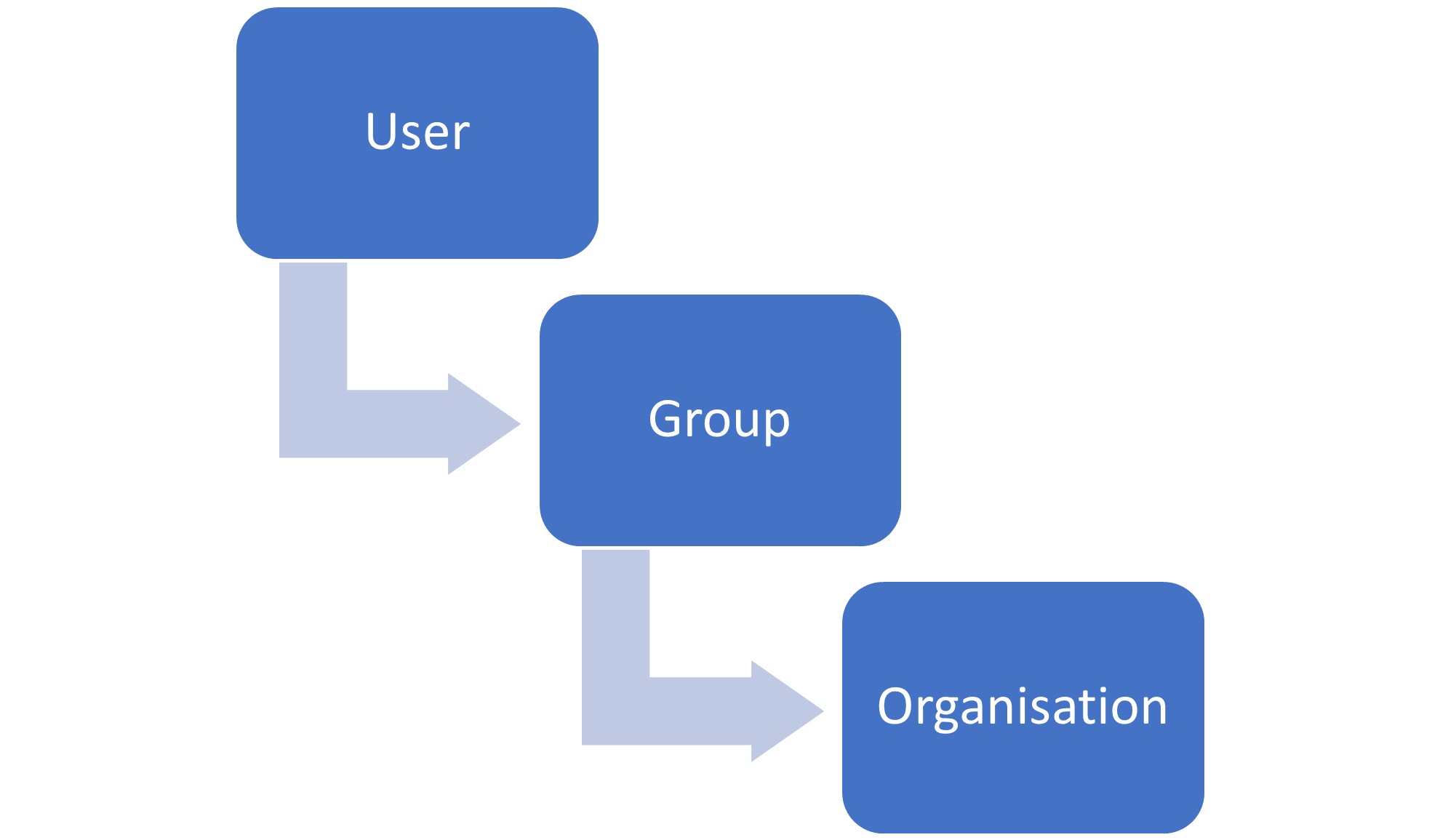
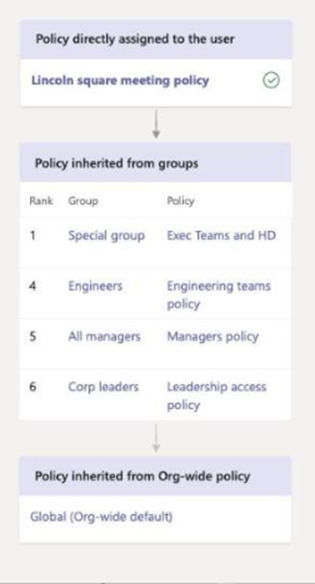 In the event of multiple policies being applied through group membership, they are applied in the order displayed within the team’s admin area as shown above.
In the event of multiple policies being applied through group membership, they are applied in the order displayed within the team’s admin area as shown above.
Meeting policy
Meeting policies are used to control what features are available to users when they join Teams meetings. This is, for many, the key role that Teams will play and as such there is the ability to have granular control over experience.
This subject could be a standalone article but to keep this blog at an introductory level I will cover the principal areas briefly.
- General
- General settings for allowing/denying meeting creation.
- Enabling the outlook add-in to create a meeting.
- Audio and video
- These are the features that are to be used during the meeting.
- Content sharing
- Which tools can be used for collaboration?
- Can external participants request control of the meeting?
- Participants and guest
- The settings that are to be applied to people joining meetings from outside of your organisation.
Messaging policy
Messaging policies are used to control which chat and channel messaging features are available to users (owners and members) in Microsoft Teams, some key settings are listed below.
- Read receipts of messages.
- Use of Giphys and content rating if allowed.
- Send urgent messages using priority notifications.
- Allowing audio messages
App setup policy
App setup policies control how apps are made available to a user within the Teams app in two main areas.
- How apps are displayed to a user either on the desktop or mobile app
- Are users able to upload custom apps to use?
Calling policy
Calling policies determine which calling and call forwarding features are available to users, some of the more common setting are below.
- Make private calls, disabling this will remove calling functionality from the team’s client.
- Call forwarding and simultaneous ringing allows a flexible response from users. For example, users can forward internally to teammates or forward externally to their mobile phone.
- Voicemail routing for inbound calls, allowing users to enable/disable their voicemail.
Live events policy
Live events allow communication to a larger number of people in a presentation style. Policies are managed through PowerShell and control the behaviour and functionality of users setting up and within a live event.
- Allow/deny users to schedule live events.
- Set who can join live events.
- Set the recording option for live events.
- Set live captions and subtitles in live events.
Policy packages
As the title suggests, you can bundle your custom and default policies together to simplify the administration of them and apply them in bulk.
There are many pre-defined packages within teams, and it is likely that, with a little digging, you would find one that meets your needs. For example: Education (Higher education student)
If, however, you cannot find a good match then it is best practice to find the policy package with closest match; duplicate it and make the changes.
Whether you use a default or custom package the following diagram helps to demonstrate the process that you need to follow to apply policy packages successfully.
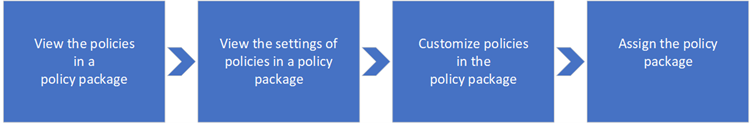
Limitations
Through policies you can manage and limit the functionality of teams but there are a few limitations.
In my opinion, perhaps the greatest is not being able to apply the policies based on time. Being able to change policies automatically across the organisation on key public holidays or limiting access to lecturers from student outside of core hours globally would be of great benefit.
Conclusions
Teams policies allow a consistent experience within the platform. They help prevent proliferation of unnecessary teams and channels an allow an enterprise like experience to be enjoyed by all users.
It could be argued that people using teams should be allowed to use them in the way that comes naturally to them and this is laudable, however, it makes data management and compliance that much more complex.
Also, putting the genie, figuratively back in the bottle may be a cultural difficulty in some organisations. As always good communications as to why rights have been reduced, and the benefits to the team’s users’ needs to be shared and understood.
Finally, Teams’ administrators may need to help people understand how to better operate their team’s clients. For example, if you do not want students contacting you after hours, simply place your status into ‘Do Not Disturb’ at the end of your day.
As with all cloud products Microsoft Teams is ever evolving; and we all need to keep our eyes open to new features and functionality that may make our user experience better.
Why choose Jisc?
Jisc is the UK’s higher, further education and third sectors’ not-for-profit organisation for digital services and solutions, serving around 18 million end users across the sectors through the Janet network and related services.
Jisc is committed to the field of cloud computing and our competence is recognised by our public cloud partners. Our Cloud Solutions team is made up of certified and experienced consultants, solution architects and engineers; with the ability to offer consultancy, professional services and managed services covering Microsoft, AWS, and Google.
If you would like to discuss managing teams through policies or any other questions around public cloud please get in touch.
